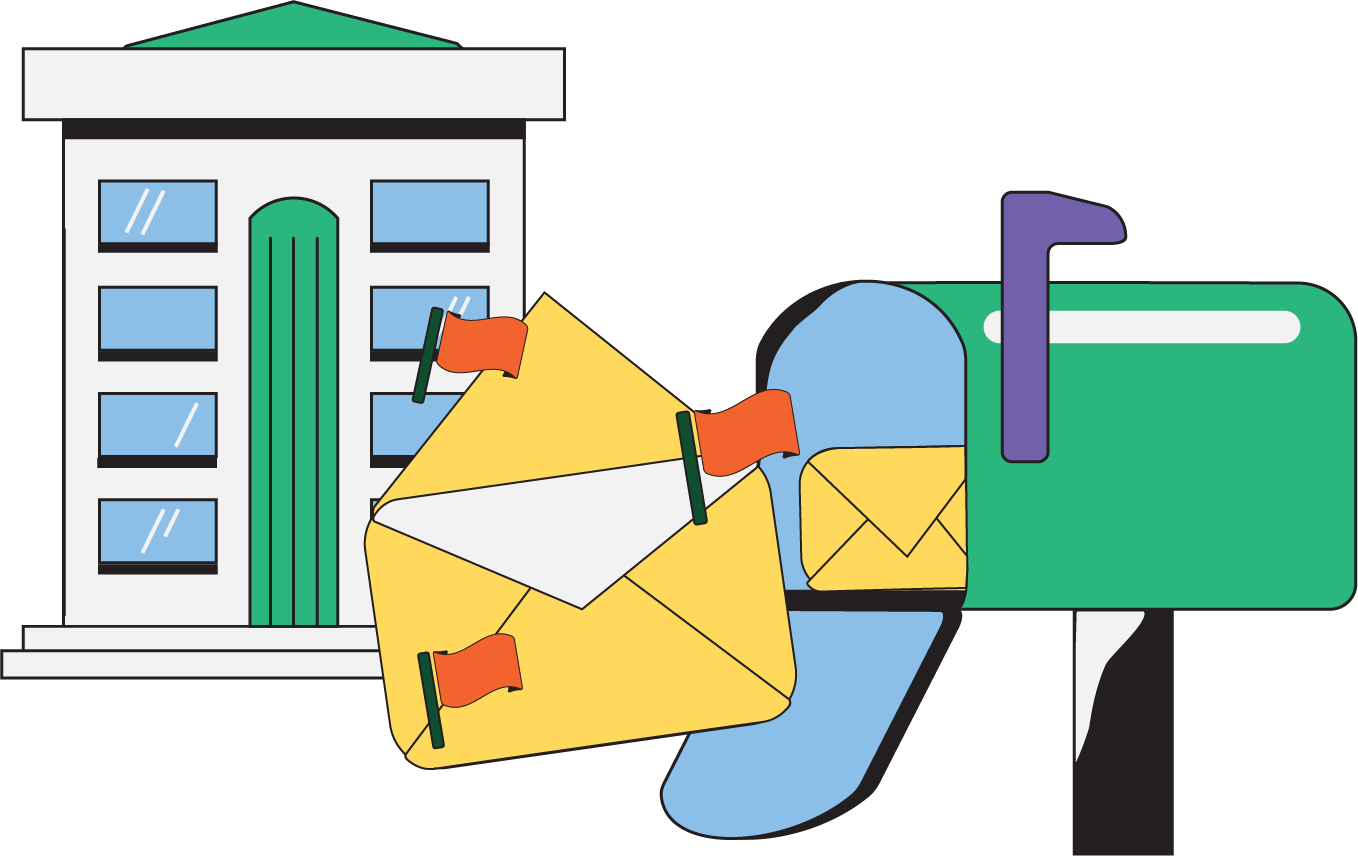TL; DR
Meaning: A CP2100A notice is a heads-up from the IRS that a payee’s Taxpayer Identification Number (TIN) and name don’t match IRS records—or a TIN is missing altogether. This typically affects Form 1099-NEC, 1099-MISC, or 1099-INT filings.
Why’d you get it: You submitted one or more information returns (like a 1099), and the IRS couldn’t match the name/TIN combination for one or more payees. It’s a common issue but needs to be resolved quickly to avoid backup withholding requirements.
What to do: Review the notice and compare the records listed to what you submitted. If the IRS is right, send a B Notice to the payee and request a corrected W-9. If the TIN is still not corrected, you may need to begin backup withholding.
Notice of Possible Payee Name/TIN Discrepancy
If you file Forms 1099-NEC, 1099-MISC, or 1099-INT, a CP2100A notice from the IRS may show up in your mailbox. It's not a penalty—yet—but it is a warning that something needs your attention. A mismatch between a payee’s name and Taxpayer Identification Number (TIN) can trigger this notice, and if ignored, you might be required to start backup withholding on that payee’s future payments.
Let’s break it down.
What is a CP2100A Notice?
A CP2100A is the IRS’s way of letting you know that the information you submitted on certain information returns doesn’t match their records. That could mean:
- The name and SSN or EIN don’t match IRS records.
- The TIN is missing entirely.
- Or there’s a formatting error in the way the information was submitted.
This notice typically relates to:
- Form 1099-NEC (Nonemployee Compensation)
- Form 1099-MISC (Miscellaneous Income)
- Form 1099-INT (Interest Income)
It’s most commonly sent out in the spring and fall, and includes a CD, DVD, or paper listing of the mismatched or missing TINs.
Common Reasons for Receiving a CP2100A
Understanding the cause helps you fix it properly. The most common reasons include:
- Incorrect Name/TIN Combinations: The name you submitted doesn’t match what the IRS has on file for that Social Security Number (SSN) or Employer Identification Number (EIN).
- Missing TINs: You filed a return without entering the payee’s TIN. Maybe the W-9 was incomplete, or you accepted the form without verifying.
- Formatting Errors: Simple typos—like transposing numbers or using special characters—can trigger the mismatch.
Even a small mistake can lead to big headaches if you don’t respond.
Understanding the CP2100A Notice (Page-by-Page Breakdown)
Here’s what you’ll typically find in a CP2100A notice package:
Page 1: Summary and Next Steps
- Why You’re Receiving This Notice: The IRS couldn’t match one or more name/TIN combinations from your 1099 filings.
- Immediate Actions: Review the provided list of mismatches. You may need to send the affected payees a First B Notice, and potentially start backup withholding.
- Response Required? Technically, the IRS doesn’t require a formal reply—but they do expect action!
Page 2: How to Handle TIN Errors
- B Notices: For the first mismatch, send a First B Notice along with Form W-9 to request the correct TIN.
- If you’ve already sent a First B Notice in a prior year, and the error persists, you must send a Second B Notice (no W-9 this time)—and the payee will need to contact the IRS directly.
- Backup Withholding: If you don’t get a correct TIN in time, the IRS requires you to withhold 24% from any future payments to the payee.
- The amounts withheld must be submitted to the IRS and you are required to file Form 945, Annual Return of Withheld Federal Income Tax
Page 3+: List of Affected Payees
- A detailed listing (electronic or paper) showing which records triggered the notice.
- Review this list closely—compare it with your own 1099 records and any W-9s you received.
Page 4: IRS Contact Info and Resources
- This includes guidance on how to request a TIN verification (TIN Matching Program), how to use the IRS FIRE system, and who to call for questions.
In Summary
The CP2100A is not an audit—but it is a red flag. If you ignore it, you could end up on the hook for penalties and required withholding. If a payee's TIN isn’t correct or missing, fix it fast.
Still unsure what steps to take or how to issue a B Notice properly? LedgerFi can help. From staying compliant with 1099 filings to managing backup withholding procedures, our bookkeeping experts keep your business safe and IRS-ready.
Let’s keep your tax filings clean and your vendor records audit-proof. Contact LedgerFi today.